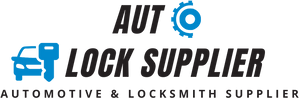+1 (519)-893-9685
Free Shipping Over $250 Purchase
Description
xKey Programmer Immobilizer TOPDON T-Ninja1000 Add, Delete Key, Read Pin, All Keys Lost for Entry-Level Locksmiths, Professional Mechanics, Automotive Technicians.
TOPDON T-Ninja 1000 serves as the OBD key programming tool for the automotive immobilizer system. An array of powerful features including Key Generation, PIN Reading, Key Learning, Remote Learning, Key Deletion, All Key Lost, and more, are all covered.
About TOPDON T-Ninja1000
- Designed for Beginners ➤ Step-by-step operation tips guide you all the way to finish the key programming procedures, with all the necessary key information provided for peace of mind.
- Huge Online Database ➤ Over 5,000 vehicles with locksmith verified details and processes included, to speed up learning curve for new users, and to boost business for locksmiths.
Activation and Update
1. Visit TOPDON official website, go to Key Programming Tool section. Select “Support” and click “Download”. Download and install the TOPDON PC Suite software package into your Windows computer.
2. Select “create an account”, input the email address, click “Get Code” to obtain the verification code from the email, and input the code. After that, set your login password.
3. Connect T-Ninja1000 to the PC via the USB cable. Sign in the TOPDON PC Suite with the account you created.
4. TOPDON PC Suite will automatically detect the registration status. Click “Register now” to activate the device. After the registration, the My Device page will list all the devices and show their related information under your account.
5. Enter the Upgrade menu, and select the software you need to update. Please ensure a steady USB commutation while upgrading.
Over 60% Vehicle Coverage
*For vehicle comparability check, visit the TOPDON T-Ninja1000 official site for details.
TECHNICAL SPECIFICATIONS
- Operating System: Rt-thread
- CPU: ARM Cortex-M4, 180MHz
- Display: 5.0” TFT LCD, 800*480 Resolution
- Memory: 256M RAM, 128M ROM, 16G Micro SD
- Material: ABS Plastic Shell, Silicone Button
- Starting time: ≤3S
- Connectivity: USB1.1
- OBD Interface: OBD-II 16PIN
- Buzzer: 85db / min at10cm
- Current: 500mA (typical)
- Input Voltage: DV 12V
- Power Consumption: 1.8W (typical)
- Battery: 350mAh Button Battery (not rechargeable)
- Working Humidity: ≤95% RH
- Working Voltage: 12V ± 25%
- Working Temperature: -10℃~45℃ (14℉~113℉)
- Storage Temperature: -20℃~50℃ (-4℉~122℉)
- Dimensions: 231.5*141.5*35mm (9.11*5.57*1.38 inches)
- Weight: 480g (16.93oz)
- Choosing a selection results in a full page refresh.